If you are replacing a stolen, lost or broken remote or you’ve just had a new LiftMaster opener installed, you’ll need to program your LiftMaster garage door remote. Fortunately, programming a LiftMaster opener is simple. LiftMaster is a high-quality brand of overhead door openers designed for straightforward, reliable use.
Need to learn how to program your LiftMaster overhead door opener? If so, you’ve come to the right place. Quality Overhead Door is a LiftMaster ProVantage Authorized Dealer dedicated to offering our Toledo, Ohio, area customers reliable products that meet long-term expectations.
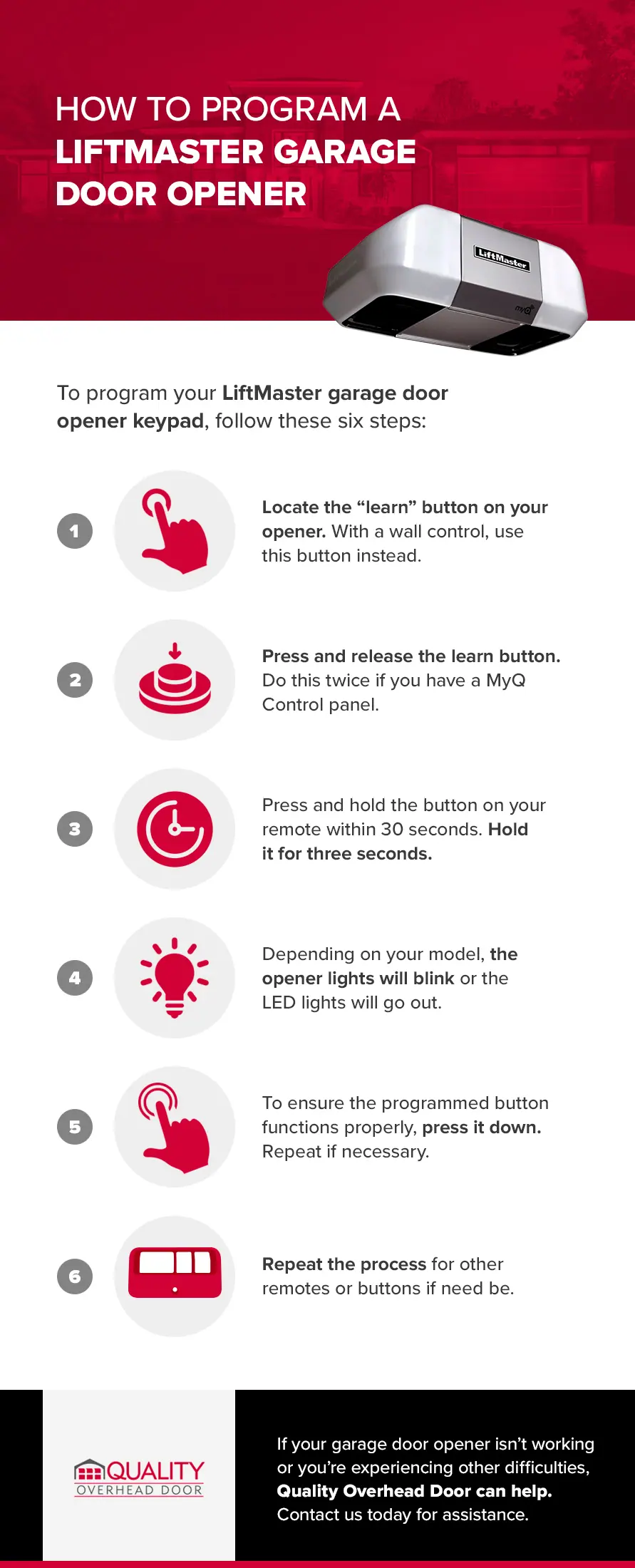
6 Steps to Program Your LiftMaster Overhead Door Opener Remote
To program your LiftMaster garage door opener keypad, follow these six easy steps:
- Locate the “learn” button on your LiftMaster opener. If you have a wall control, use this button instead.
- Press and release the learn button. If your LiftMaster opener has a MyQ Control Panel, press and release the button twice.
- Press and hold the button on your remote within 30 seconds of completing the previous step. Hold it down for three seconds.
- Depending on your model, the opener lights will blink or the LED lights will go out to indicate that the programming has been successful.
- To ensure the programmed button functions properly, press it down. Repeat the steps if you find it’s not functioning correctly.
- Repeat the process for other remotes or buttons if need be.
How to Program a LiftMaster Garage Door Opener to Your Car
If you’d like to control your garage door from your car, you’ll need to reference your vehicle owner’s manual to locate your car’s transmitter buttons. These are typically located on the console or visor.
After you’ve tested your LiftMaster remote to ensure it works properly, check your owner’s manual to see if your vehicle requires all previously programmed buttons to be reset or cleared before reprogramming them.
Next, follow these steps to program a LiftMaster overhead door opener to your car properly:
- Open your garage door. If necessary, reset or clear the button in your vehicle.
- Locate the “learn” button on your LiftMaster door opener. This button typically looks like a purple, yellow or reddish-orange square.
- Press and release the learn button quickly and firmly.
- Do not hold the learn button down on your LiftMaster garage door remote, as doing so will erase all of the machine’s programming.
- Press and hold the remote control button for a brief moment. Quickly press the built-in button in your car within 30 seconds of pressing the learn button. You may need to recruit help for this step.
- You will hear a click once the machine has accepted the code.
Programming your car to your garage door opener may take a few attempts, especially if you’re working alone. If successful, your garage door should close when you press the button in your vehicle.
Contact Us To Learn More About LiftMaster Garage Door Opener Programming
If your garage door opener isn’t working or you’re experiencing difficulties programming your remote to a LiftMaster garage door opener, Quality Overhead Door can help. Contact us today for assistance. You can count on our technicians to remedy the issue as soon as possible.
If you’d like to install a new garage door opener, reach out to request a free estimate. You can also view our LiftMaster garage door openers online or call us at 419-578-8700 to learn more.
Additional Resources on Garage Door Openers:
- How do Garage Door Openers Work
- How to Choose the Right Garage Door Opener
- How to Connect Your Garage Door Opener to WI-FI
- Overhead vs. Wall Mount Garage Door Openers
